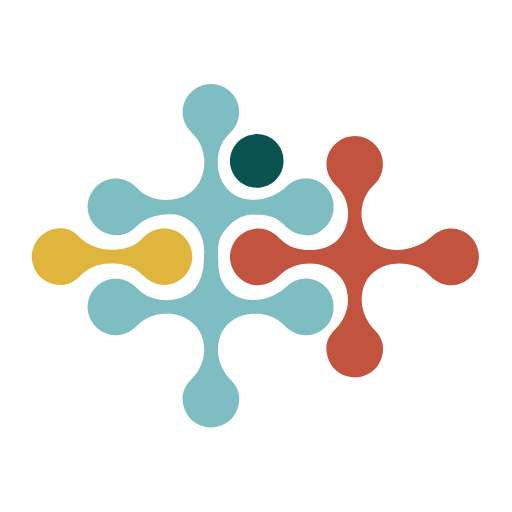Just when we got the hang of virtual meetings, the world began shifting once again. As each week welcomes new COVID-19 guidance, it can feel a little bit like doing the hokey pokey around in-person meetings, one foot in, one foot out. During the last couple months, the Canopy has dipped our toes back into traveling and the world of hybrid meetings where some attend in person and some attend virtually. Here are some of the lessons we learned.
- Travel Time + Tech Time – Make sure to build in time for both. During these first hybrid meetings, even 30 minutes of leeway time has left us in a crunch.
- Request Tech Support – When you are traveling to a new space, ask that they request the help of an IT staff member to get the meeting started. We’ve gotten tripped up just getting into wifi at new locations, let alone setting up a projector or speaker.
- Team Up – If you’re in person, have a partner who’s in the online space. They can give you important cues about what the online experience is like and communicate easily with online participants.
- Create the “Room” – For in-person participants, it’s easy to jump back into old norms. It feels great to sit next to someone you haven’t seen in ages and catch up. Not worrying about muting every time you laugh, or cough feels like a HUGE relief. These can create tricky audio issues, however, for people online and make it difficult to interject. Start your meeting by showing online participants how they’re showing up in the physical room, whether they’re being projected on a screen or people are viewing them on individual devices. Encourage them to keep videos on. Alternate between in-person and online participants when speaking to give everyone equal presence in the space.
- Prepare Backups – To share your slides or start your virtual meeting, you may have to log in to another computer, plug in your own, or send links to a staff member to open on their computer. Make sure you can access whatever you need in multiple places, including on the cloud, on a thumb drive, by using a login and password, or through a link sent in an email.
- Prep Devices for Interpretation – When using online interpretation, each person can select their language from their own device. When in person, individual headsets also allow each person to have their own device. For hybrid meetings, you’ll still have the interpreter join online, but there’s a tirck. In hybrid meetings, we tend to use one device as a speaker and microphone (i.e. Meeting Owl, Polycom, Jabra Speak) for all the people in physical room. This allows people online to still select a language, but the device in the room can only have one language. If people in the phsyical room speak multiple languages, have people in the room use their own computer, tablet, or phone connected to access interpretation.
- Split Up for Engagement – There may be times when it’s better to split up than try to stay all together. This rings especially true when multiple people will be talking at the same time or people will by moving around in the physical space. For example, during the start of a meeting, when participants are getting settled, turn off the speaker in the physical room so that online participants can talk amongst themselves and the same for in-person. When doing an interactive activity, send online participants into a breakout room to do an online version. Then have folks report out when the two groups come back together.
We’re living proof that even skilled facilitators can flop in a hybrid meeting, but we can also learn and improve. Each time we tried a hybrid meeting, we completed a Before Action Review and an After-Action Review. This allowed us to capture key learnings to pass along to team members. We recommend doing the same for your own meetings.
What have we missed? What else have you learned from your hybrid meetings? We’d love to hear from you.